Orc.Analytics
| Name | Badge |
|---|---|
| Chat | |
| Downloads |  |
| Stable version |  |
| Unstable version |  |
This library makes it very easy to integration Google Analytics with Catel projects.
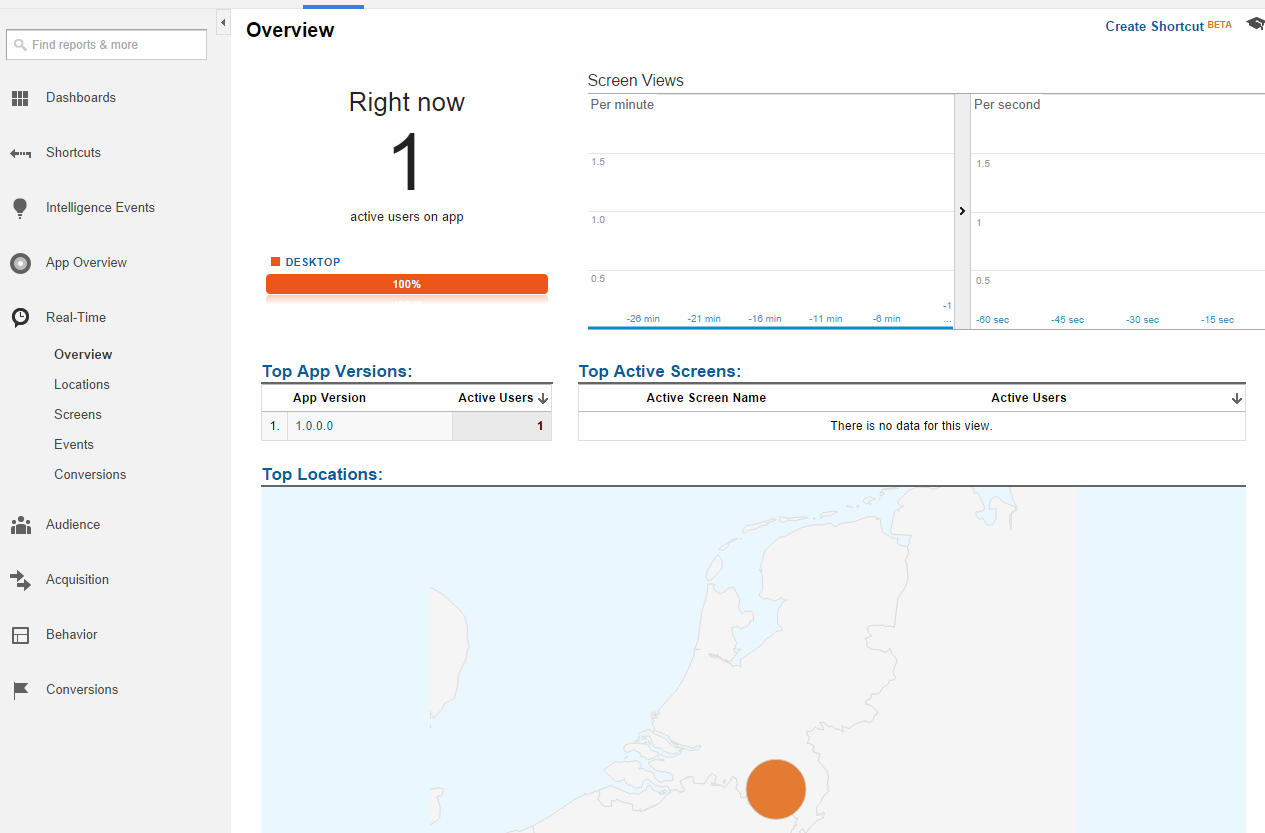
Initializing the service
Initializing the service is really easy. It tries to get as much information as possible, but all properties can be changed accordingly. The service is automatically registered in the Catel service locator.
Use the code to initialize the service by letting the service injected into a view model or resolve it manually from the service locator, then call this code:
googleAnalyticsService.AccountId = AccountId;
Customizing user ID
The user id is retrieved from the IUserIdService. By default, it uses a combination of the CPU id and the HDD id and hashes a combination of these 2 so they cannot be traced back to the user.
It can be customized by creating a custom IUserIdService or by setting the UserId property manually on the IGoogleAnalyticsService.
Sending data
You can send data to Google Analytics with several calls. Below are all the calls explained separately.
SendView
Use the following method:
public async Task SendView(string viewName);
SendEvent
Use the following method:
public async Task SendEvent(string category, string action, string label = null, long value = 0);
SendTransaction
Use the following method:
public async Task SendTransaction(string sku, string name, string transactionId, long costPerProduct, int quantity = 1);
SendTiming
Use the following method:
public async Task SendTiming(TimeSpan time, string category, string variable, string label = "")
Contributions
We would like to thank the following contributors:
Want to contribute to the documentation? We have a guide for that!
Questions
Have a question about Catel or WildGums controls? Use StackOverflow with the Catel tag!