DateRangePicker
This control is used to display and edit date range quickly.
Inherits from Catel.Windows.Controls.UserControl.
DateRangePicker consist of two DateTimePickers to specify start end date of date range and one TimeSpanPicker to display/change range itself.
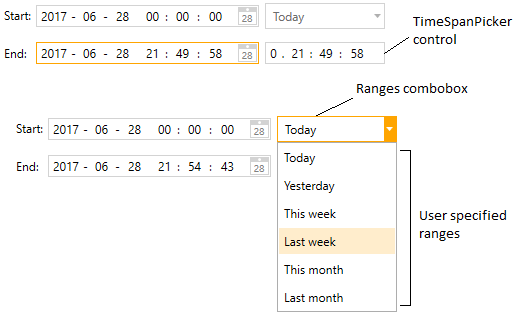
Properties
| Property name | Description |
|---|---|
| AllowCopyPaste | Gets or sets whether copy/paste is allowed. |
| EndDate | Gets or sets end date. |
| Format | Gets or sets DateTime format for start and end dates of range. |
| HideSeconds | Gets or sets whether seconds section of start and end DateTimePickers is visible. |
| HideTime | Gets or sets whether time section of start and end DateTimePickers is visible. |
| IsReadOnly | Gets or sets whether Span readonly. |
| Ranges | Gets or sets collection of DateRanges presented on Ranges combobox. |
| SelectedRange | Gets or sets DateRange selected on Ranges combobox. |
| ShowOptionsButton | Gets or sets whether options button of start and end DateTimePickers is visible. |
| Span | Get or sets result date range (of type System.TimeSpan) |
| StartDate | Gets or sets start date. |
How to use
Bind a TimeSpan value to the Span property, also specify Ranges, Format.
To get/set End and Start date bind to StartDate and EndDate properties.
<orc:DateRangePicker Span="{Binding Span}"
StartDate="{Binding StartDate}"
EndDate="{Binding EndDate}"
Ranges="{Binding Ranges}"
Format="yyyy-MM-dd HH:mm:ss"/>
Contributions
We would like to thank the following contributors:
Want to contribute to the documentation? We have a guide for that!
Questions
Have a question about Catel or WildGums controls? Use StackOverflow with the Catel tag!