DateTimePicker
This control is used to display and edit DateTime data quickly.
Inherits from Catel.Windows.Controls.UserControl.
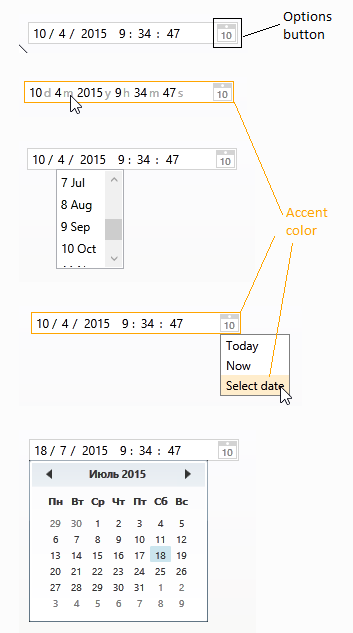
Double click on any number to start editing. Press the “Tab” key to move to the next number.
Click on a letter to display a drop down list to choose from.
Properties
| Property name | Description |
|---|---|
| AccentColorBrush | Gets or sets accent color |
| AllowNull | Gets or sets whether Value can be null. |
| AllowCopyPaste | Gets or sets whether Value can be copy/paste. |
| Format | Gets or sets DateTime Value format. |
| HideSeconds | Gets or sets whether seconds section DateTimePickers is visible. |
| HideTime | Gets or sets whether time section DateTimePickers is visible. |
| IsAmPmShortFormat | Gets whether Am Pm section is in short format (t). |
| IsHour12Format | Get whether time section is in 12 hours format. |
| IsReadOnly | Gets or sets whether Value is only for read. |
| IsYearShortFormat | Gets whether year section in short format. |
| ShowOptionsButton | Gets or sets whether options button is visible. |
| Value | Gets or sets current DateTime value |
How to use
Bind a DateTime value to the Value property:
<orc:DateTimePicker Value="{Binding DateTimeValue}" />
Contributions
We would like to thank the following contributors:
Want to contribute to the documentation? We have a guide for that!
Questions
Have a question about Catel or WildGums controls? Use StackOverflow with the Catel tag!