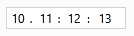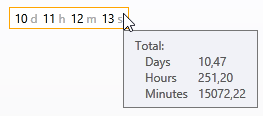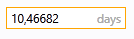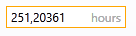Navigation :
TimeSpanPicker
This control is used to display and edit TimeSpan values.
Inherits from Catel.Windows.Controls.UserControl.
By default it will display the value using the dd.hh:mm:ss format.
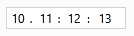
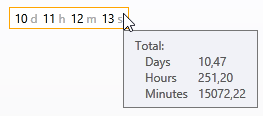
When hovering over the control, the tooltip will display the timespan in total
number of days, hours and minutes.
Double click on any of the d, h, m or s letters, to edit the TimeSpan value
with the specified unit of measure. (i.e. days, hours, minutes, seconds)
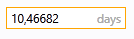
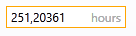

Properties
| Property name | Description |
|---|
| AccentColorBrush | Gets or sets accent color. |
| Value | Gets or sets current TimeSpan value. |
| IsReadonly | Gets or sets value indicating whether Value readonly. |
How to use TimeSpan
Bind a TimeSpan value to the Value property:
<orc:TimeSpanPicker Value="{Binding TimeSpanValue}"/>
Contributions
We would like to thank the following contributors:
Want to contribute to the documentation? We have a guide for that!
Questions
Have a question about Catel or WildGums controls? Use StackOverflow with the Catel tag!