Orc.Snapshots
| Name | Badge |
|---|---|
| Chat | |
| Downloads |  |
| Stable version |  |
| Unstable version |  |
Manage snapshots the easy way using this library.
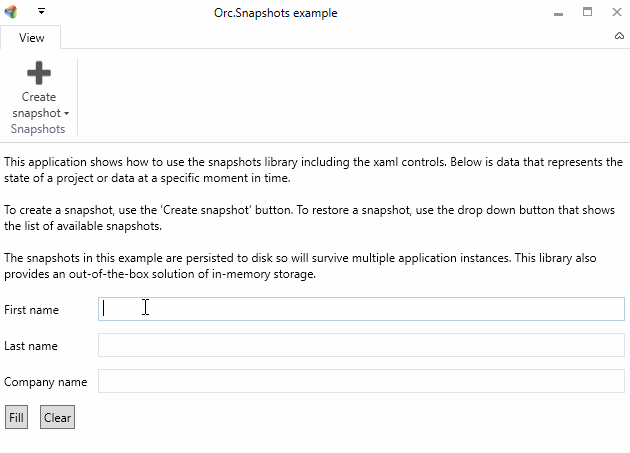
Quick introduction
Snapshots are like save games. They represent a set of data and/or values from a specific moment in time in an application. Using snapshots allows an application (and thus eventually the end-user) to store data (in memory, in a file or any in other persistence tech) which can later be retrieved.
The advantage of using this library is that it will zip all the data into a single snapshot package. The example below has 3 different providers (they are just examples, it doesn’t have to make sense what they are doing):
- ProjectSnapshotProvider => stores the data in a project to a snapshot
- DateTimeSnapshotProvider => stores the current date/time to a snapshot
- UsernameSnapshotProvider => stores the current username to a snapshot
Whenever a snapshot is created, the SnapshotManager will:
- Create a zip memory stream
- For each provider, it will ask the provider to fill up a memory stream which is stored as a separate file
- Persist the snapshot memory stream to the required persistence store
This will result in the following zip archive:
- Snapshot.zip
- ProjectSnapshotProvider.zip => contains the zipped memory stream of the snapshot provider
- DateTimeSnapshotProvider.zip => contains the zipped date/time
- UsernameSnapshotProvider.zip => contains the zipped username
If the data inside the snapshots needs to be encrypted, it can easily be achieved by implementing a custom ISnapshotStorageService and encrypt the data stream before writing to disk.
Below is an overview of the most important components:
ISnapshot=> the actual snapshot objectISnapshotManager=> the snapshot manager with events and management methodsISnapshotProvider=> custom providers that will provide / restore snapshots
Working with snapshot always requires multiple method calls:
- Create a snapshot
- Add the snapshot to the manager
- Save the snapshots
Separate methods were introduced to allow full customized usage of the interaction with the snapshots. There are convenient extension methods that merge multiple method calls into a single call.
–
Important note
The base directory will be used as repository. This means that it cannot contain other files and all other files will be deleted from the directory
–
Initializing the snapshot manager
Because the snapshot manager is using async, the initialization is a separate method. This gives the developer the option to load the snapshots whenever it is required. To load the stored snapshots from disk, use the code below:
await snapshotManager.LoadAsync();
Retrieving a list of all snapshots
var snapshots = snapshotManager.Snapshots;
Creating a snapshot
Storing information in a snapshot is the responsibility of every single component in the application. The ISnapshotManager will gather all the information for the snapshot providers.
Call the following method to create a snapshot.
await snapshotManager.CreateSnapshotAsync("My snapshot title");
Note that a snapshot is only created, not registered in the manager or saved to disk by this method
Providers
Create a provider as shown in the example below:
// TODO: write an example provider
Register the provider in the manager for it to take effect:
snapshotManager.AddProvider(myProvider);
Registering a snapshot and saving all snapshots to disk
To register a snapshot with the manager, use the code below:
await snapshotManager.AddAsync(snapshot);
To save all snapshots, use the code below:
snapshotManager.SaveAsync();
Contributions
We would like to thank the following contributors:
Want to contribute to the documentation? We have a guide for that!
Questions
Have a question about Catel or WildGums controls? Use StackOverflow with the Catel tag!